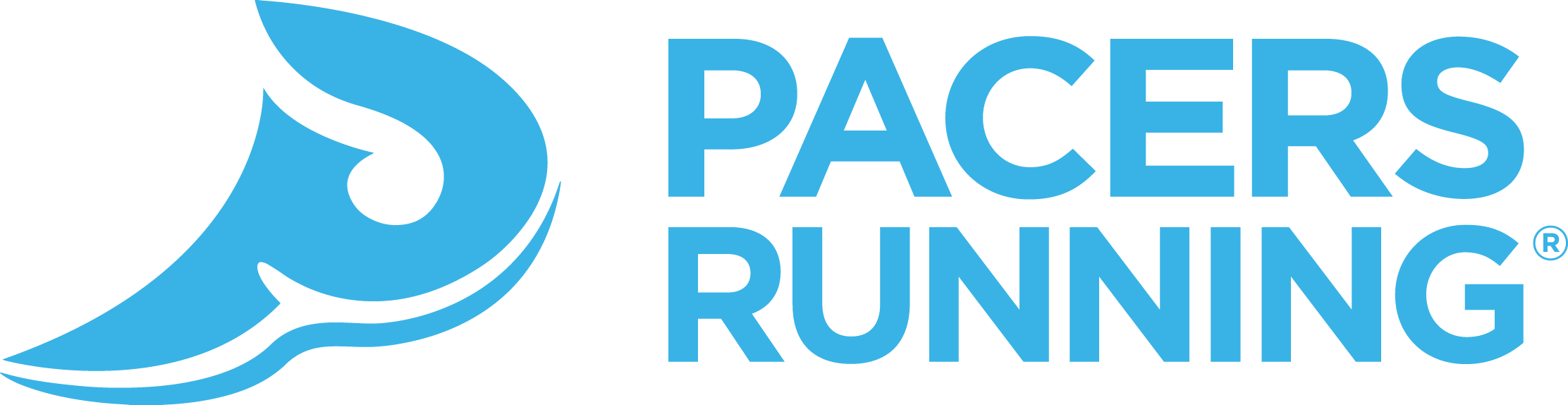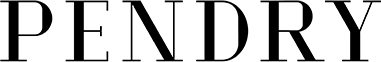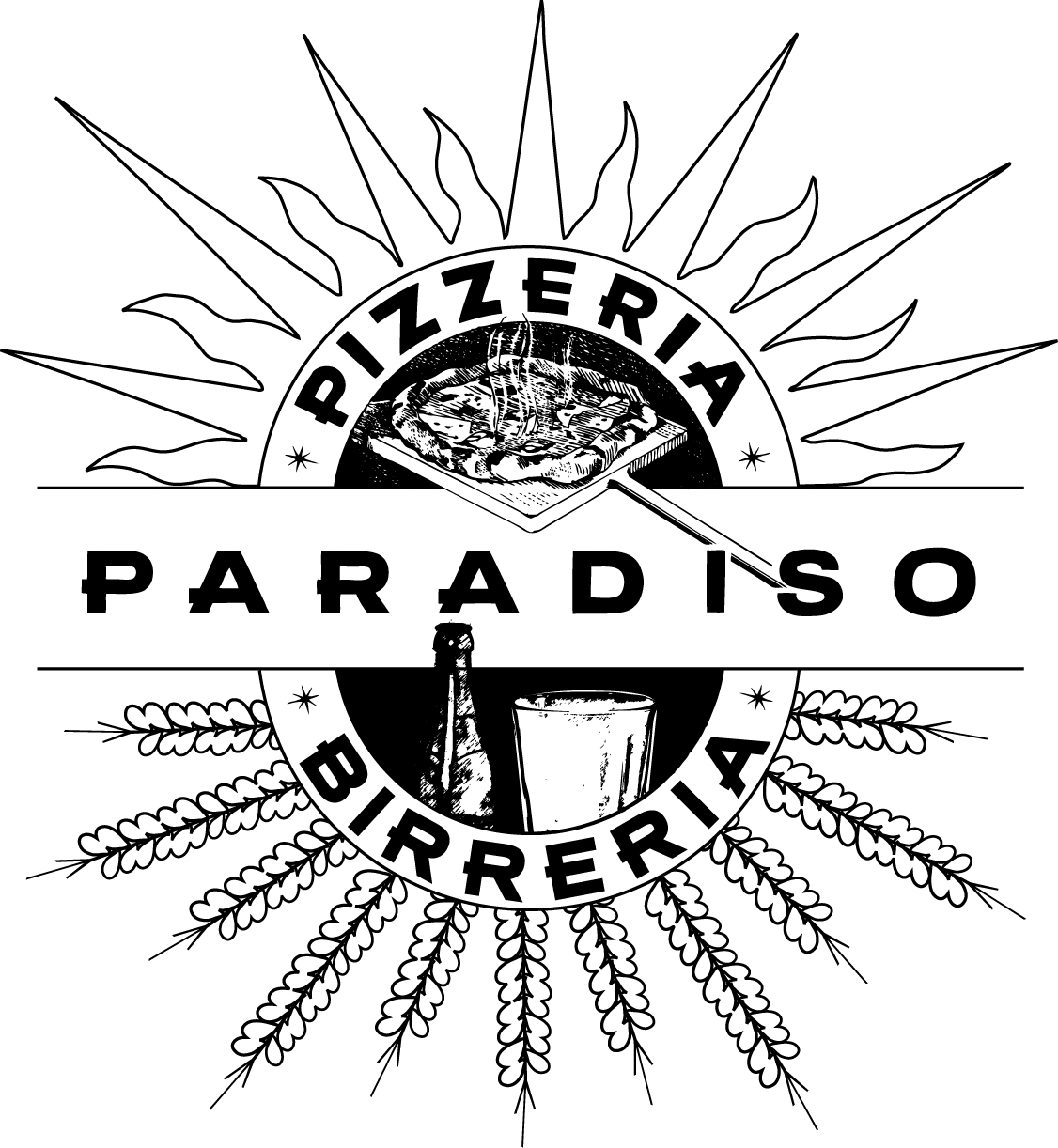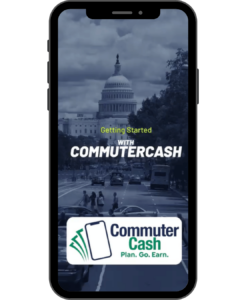Running from March 3-May 31, 2025, the goDMV Commuter Competition is a friendly contest that rewards commuters for traveling sustainably. By registering and logging your sustainable trips, you can win tons of exciting prizes and incentives as you climb the leaderboard! Best of all, it’s free to participate. You can participate through your employer if they’ve joined, or on your own.
Looking to organize or register an employer team? Jump to the goDMV Employer Teams section. You can also jump to our FAQ section for more details.